LIC Merchant Portal: Check Login Process, Update Email and more details
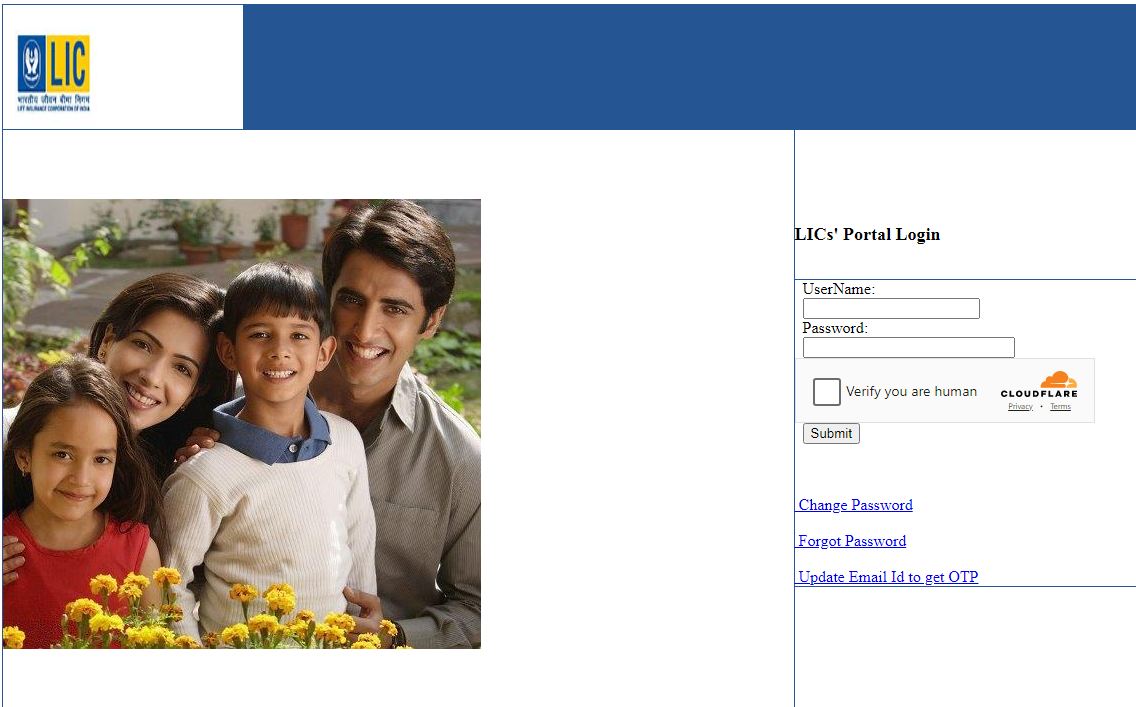
The LIC Merchant Portal makes premium payments for insurance policies simple and quick. Developed by the Life Insurance Corporation of India (LIC), this online platform aims to strengthen customer relationships. LIC Merchants, who are registered, authorized, and trustworthy individuals, facilitate seamless interactions with the corporation. The portal is entirely online, ensuring transparency and efficiency in all transactions. Let’s explore the key details of the LIC Merchant Portal in an easy-to-read format.
LIC Merchant Portal
The LIC Merchant Portal is a digital platform created by the Life Insurance Corporation of India. It simplifies premium payments and contributes to maintaining strong customer relationships. All interactions on this portal are conducted online, and merchants must log in to their dedicated portals for smooth operations.
LIC Merchant Portal Details
- Name of the portal: LIC Merchant Portal
- Developed by: Life Insurance Corporation of India
- Objective: To maintain strong customer relationships.
- Official Website: https://merchant.licindia.in/LICMerchant/Login/begin.do
Who is a LIC Merchant?
LIC Merchants play a crucial role as intermediaries between the insurance company and its clients. These authorized individuals are selected by LIC to handle customer payments. Each merchant has a unique user ID and password for logging into their dedicated portal. The primary responsibility of LIC merchants is to collect premiums, and they receive commissions for the policies they sell. Additionally, they can use various tools to inspect and modify policy information, providing services similar to LIC offices.
LIC Merchant Login Process
Follow these steps for LIC Merchant Login:
- Access the LIC merchant portal via https://merchant.licindia.in/merchant/merlogin.htm.
- Choose the “merchant portal” tab from the “online services” list on the homepage.
- Click the login tab.
- Enter the username and password.
- Submit the information.
Ensure the accuracy of login information before pressing the submit button.
Login to the LIC Merchant Portal if you forgot your password
If you forgot your password, follow these steps:
- Visit https://customer.onlinelic.in/LICEPS/portlets/util/forgotPassword/begin.do.
- Select the merchant portal from the online services list.
- Choose the login button.
- Select “forgot password.”
- Enter your valid email address and user ID.
- Choose “mail new password” from the menu.
- A new password will be sent to the verified email address.
- Enter the password to access the store page.
How Do I Change My Password Online?
To change your password, follow these steps:
- Go to the official LIC merchant website https://customer.onlinelic.in/LICEPS/portlets/util/resetPassword/begin.do.
- Access the merchant portal by selecting it from the list of online services.
- Choose the login tab.
- Visit the change password.
- Enter your user name and the current password.
- Enter the new password and confirm it.
- Choose the reset button.
How to Update Email ID to Receive OTP?
To update your email ID, follow these steps:
- Use the LICmerchant portal at https://merchant.onlinelic.in/LICMerchant/portlets/util/updateEmailId/begin.do.
- Select the merchant portal from the online services menu.
- Click the login information.
- Choose the “update email Id and get an OTP” option.
- Enter the correct user ID and password.
- Enter the email address.
- Click the update button.





 Download App
Download App

 Facebook
Facebook




